Reference
For more details on these options, refer to "Selecting the Output for Inquiries and Reports".
This inquiry displays a history of transactions for a debtor.
Refer to "Displaying the Debtor Inquiry Screen" (MDS and MRF) or "Displaying the Debtor Inquiry Screen" (POS).
Micronet displays the Select Output Device screen.
|
|
|
Reference For more details on these options, refer to "Selecting the Output for Inquiries and Reports". |
If multi-currency transactions are enabled, Micronet displays the Select Exchange Rate screen.
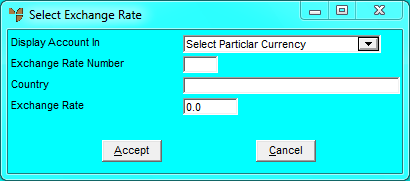
|
|
Field |
Value |
|
|
Display Account In |
Select the currency in which you want the inquiry results displayed. Options are:
|
|
|
Exchange Rate Number |
If you chose to select a currency, enter the exchange rate number or press Tab or Enter to select a currency. |
|
|
Country |
Micronet displays the currency name. |
|
|
Exchange Rate |
Micronet displays the current exchange rate. |
|
|
|
Reference For more information about multi-currency transactions, refer to "Edit - Applications - MCL - General". |
Micronet prints or displays the Debtor Account History Inquiry.
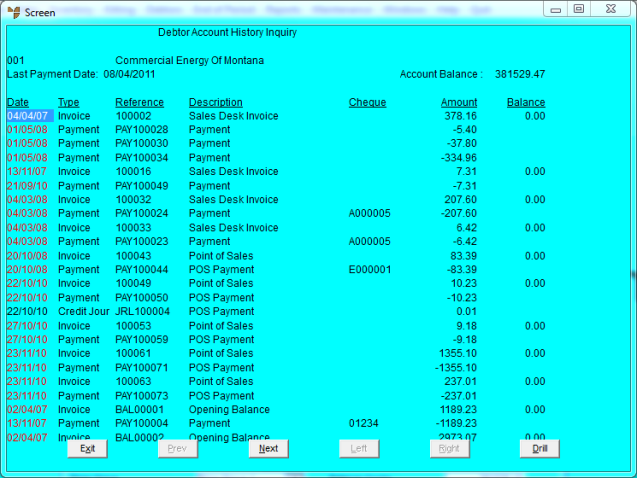
Micronet redisplays the Debtor Inquiry screen where you can perform another inquiry if required.